1. Run Chrome, then open the website that you want to create it's shortcut.
2. After page is loaded, tap/touch the menu (3 dots at top right side of the Chrome browser)
3. Select Add to Home screen.
Now you can see the website shortcut is already on the home screen.



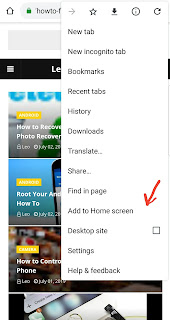



0 Comments