
Nowadays, we live in a society where we seem to be constantly on our phones; whether it‘s to send a text, post a tweet, pay a bill or even play a game, the possibilities are becoming endless, particularly as the capabilities of our devices grow with every passing day. However, one reoccurring problem seems to rest in the amount of storage our devices come with, particularly when there isn’t an obvious solution available. So, how do we free up some precious space on our smartphones?
There is a surprisingly substantial number of ways that we can avoid the common pop-up telling us that our storage is full. Downloading games, in particular, can take up a good chunk of our storage but for those of us in need of a little pick-me-up on the daily commute to work, we might not be quite as willing to give them up.
If you’re really struggling for storage but want to keep up with your daily gaming time, there are many things you can do and which have, by now, been adopted by all gaming industries. You could opt for a browser-based online game. By opting for a game hosted via a browser, you won’t need to store the app, or the save data on your phone or memory card – instead, most save data will be kept in an online network. Ask the industries which are making massive profits from this system, like multi-player games or the casino industry – it works.
Games aren’t the only storage-eater; unfortunately, the pictures stored on your phone are often the biggest culprit. It can be horrible choosing which pictures need to go and which ones can stay, and sometimes we compromise having any free space just so we can keep all but the less-than-favorable selfies.
Thankfully, the spread of online and cloud storage has given us the choice to store our beloved photos and videos on a network, rather than on our devices. For iPhone users, you can enable iCloud Photo Library, while Android users have access to Dropbox or OneDrive. Downloading one of these apps is as simple as visiting the app store, but for iPhone users, you have to first opt-in.
To permit iCloud Photo Library, you need to:
1.Click on Settings
2.Select Photos & Camera
3.Switch ON iCloud Photo Library
4.Ensure that Optimise iPhone Storage is ON

If you’re still struggling for space, your next step is to delete any unused apps that you may have. Go through your phone and app folder regularly and if you come across an app or a game that you haven’t use for a while, delete it. After all, you can always re-download it at a later date if you need to. If you’ve bought the game from the app store, you’ll usually be able to download them without paying again, as it is tied to your Apple ID or Google account.

Deleting old message threads will also benefit your storage space when things get tight, which is one of the easiest ways of creating more space. With a lot of conversation threads on our phones not being particularly important, namely with old contacts or from our service providers, make sure to have a clear out from time to time; only keep the ones that mean anything to you and delete the rest.
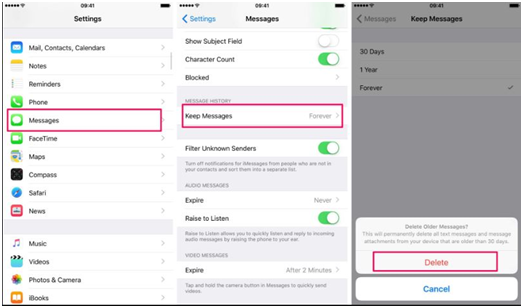
While our phones might come with limited storage, it’s much easier to optimize the space we do have. By having regular clear-outs of apps, photos, and messages and expanding storage through cloud-based software, you can truly make the most of your device.





0 Comments