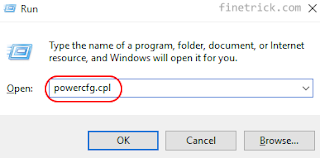
At default, display of Windows computer will be automatically off if there is not activity on the keyboard, mouse, or touchscreen for specified time. But if you want to turn off the display directly with out waiting, you can do using the Power button.
Turning off the display is useful for saving energy, especially for laptop that is using the battery.
To set the power button to make it has function for turning off the screen display when it is pressed while computer/laptop is running.
1. Press Windows + R (to open Run command).
2. Write powercfg.cpl at run column.
3. Hit/press Enter or click OK.
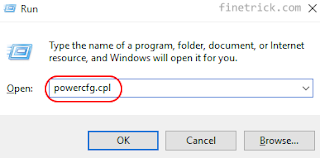
4. Select/click 'Choose what the power button does'
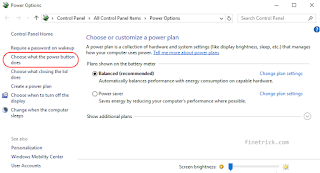
5. At When I press the power button section, On battery and on plugged in choose 'Turn off the display'
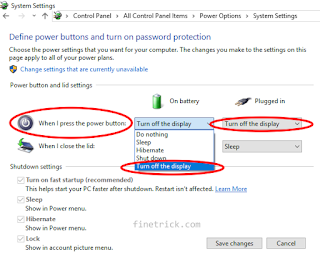
6. Click Save changes.
Now when press the power button while laptop is running, it will turn off the display.
More at: https://www.finetrick.com/2018/10/turn-off-display-manually-in-windows.html





0 Comments